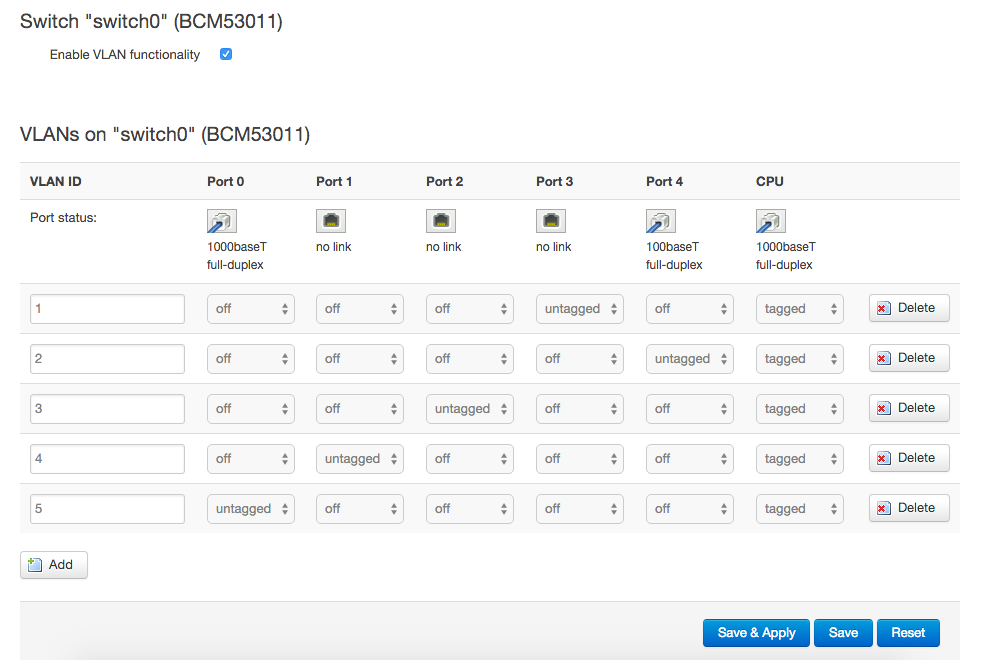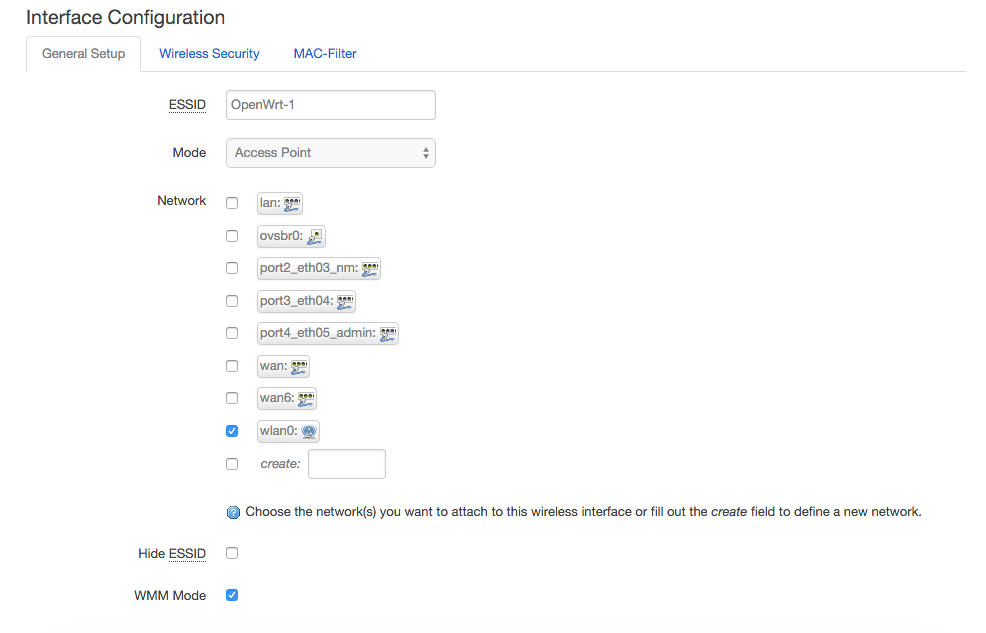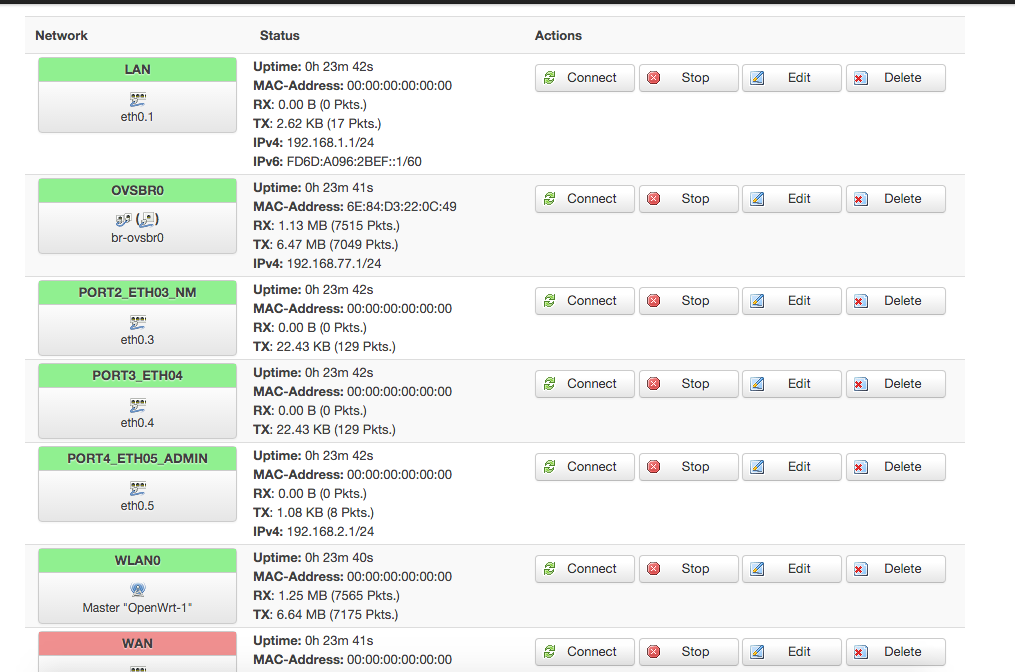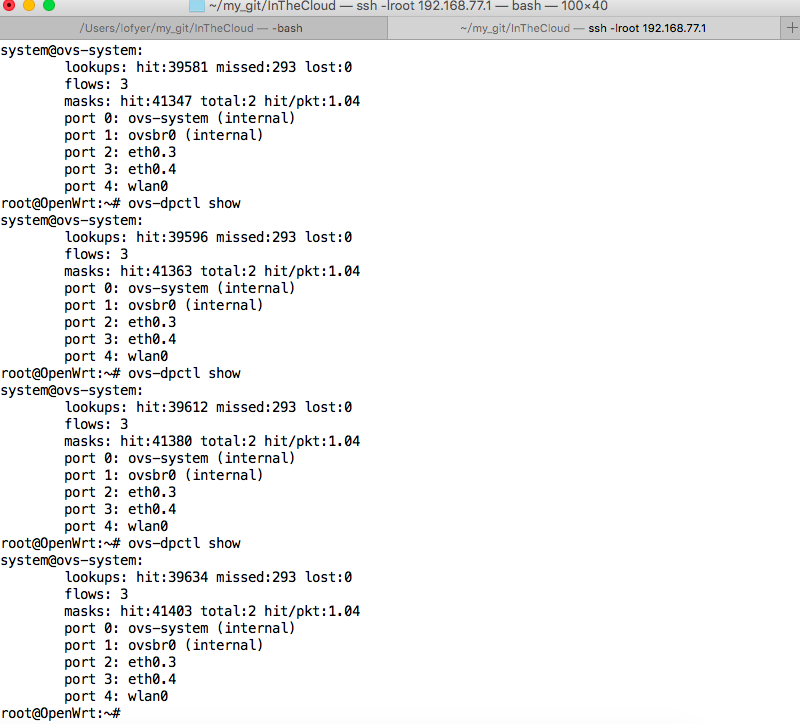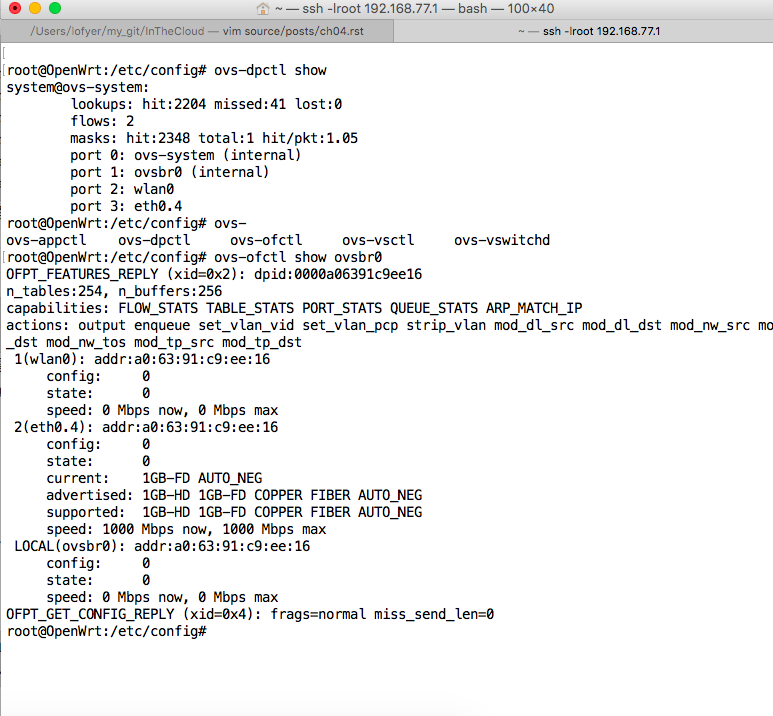I've got a NetGear R6300 V2 in hand.
As you already know, installing openvswitch in openwrt is very simple now. But for openflow, you need rebuild the openwrt image.
In any openwrt system you can just do:
root@OpenWrt:~# opkg update root@OpenWrt:~# opkg install kmod-openvswitch root@OpenWrt:~# opkg install openvswitch root@OpenWrt:~# ovsdb-tool create
To build the openflow supported openwrt, you need:
OS: Ubuntu 14.04 Openwrt source: https://downloads.openwrt.org/chaos_calmer/15.05/bcm53xx/generic/OpenWrt-SDK-15.05-bcm53xx_gcc-4.8-linaro_uClibc-0.9.33.2_eabi.Linux-x86_64.tar.bz2
Prepare your build env:
| root@ubuntu# apt-get install build-essential binutils flex bison autoconf gettext texinfo sharutils subversion libncurses5-dev ncurses-term zlib1g-dev gawk git ccache
root@ubuntu# git clone https://github.com/CPqD/openflow-openwrt.git
root@ubuntu# tar xf OpenWrt-SDK-15.05-bcm53xx\_gcc-4.8-linaro\_uClibc-0.9.33.2\_eabi.Linux-x86\_64.tar.bz2
root@ubuntu# cd OpenWrt-SDK-15.05-bcm53xx\_gcc-4.8-linaro\_uClibc-0.9.33.2\_eabi.Linux-x86\_64
root@ubuntu# ln -s openflow-openwrt/openflow-1.3/files
root@ubuntu# cd packages/
root@ubuntu# ln -s ~/openflow-openwrt/openflow-1.3/
root@ubuntu# cd ..
root@ubuntu# make menuconfig
|
Select the OpenFlow package under Network and build the image.
| root@ubuntu# make -j4 V=s
|
Bugfix: gdbm build ERROR
| $ make V=s package/gdbm/{clean,configure}
change prefix from "...buildbot..." to "/home/demo/OpenWrt..."
$ make V=s
|
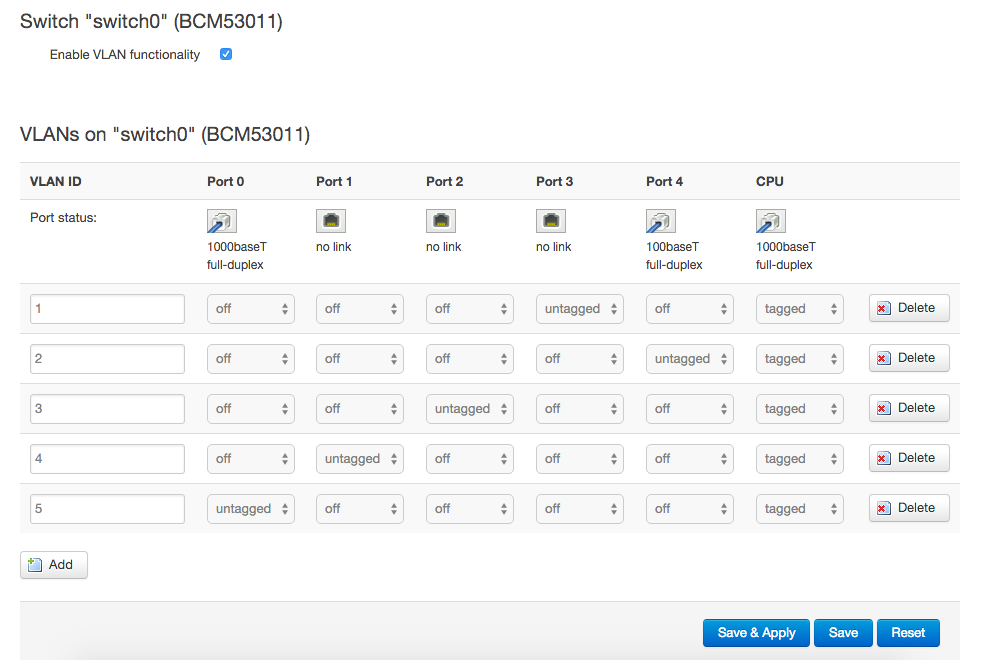
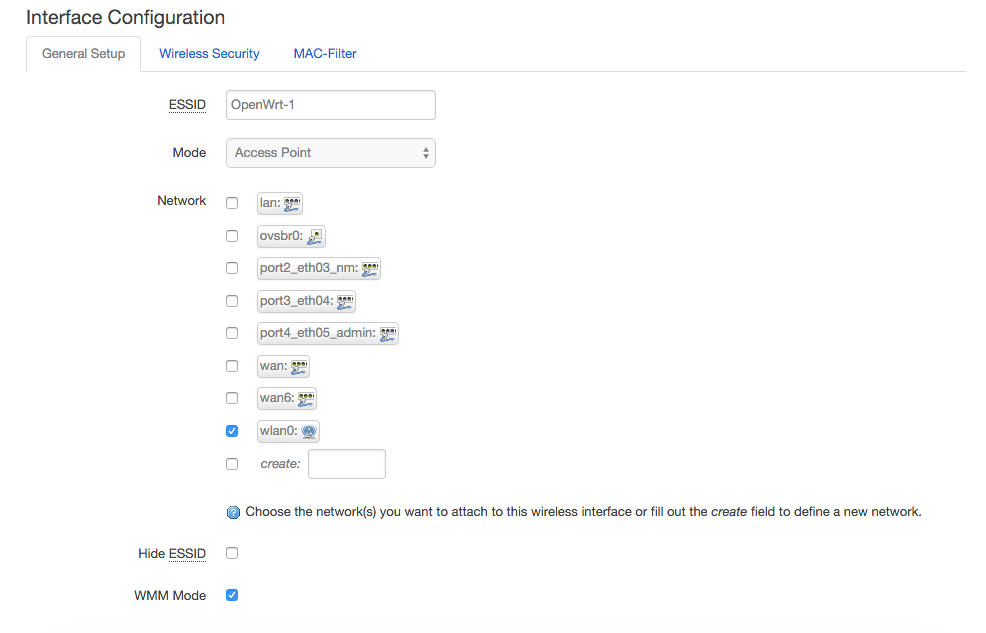
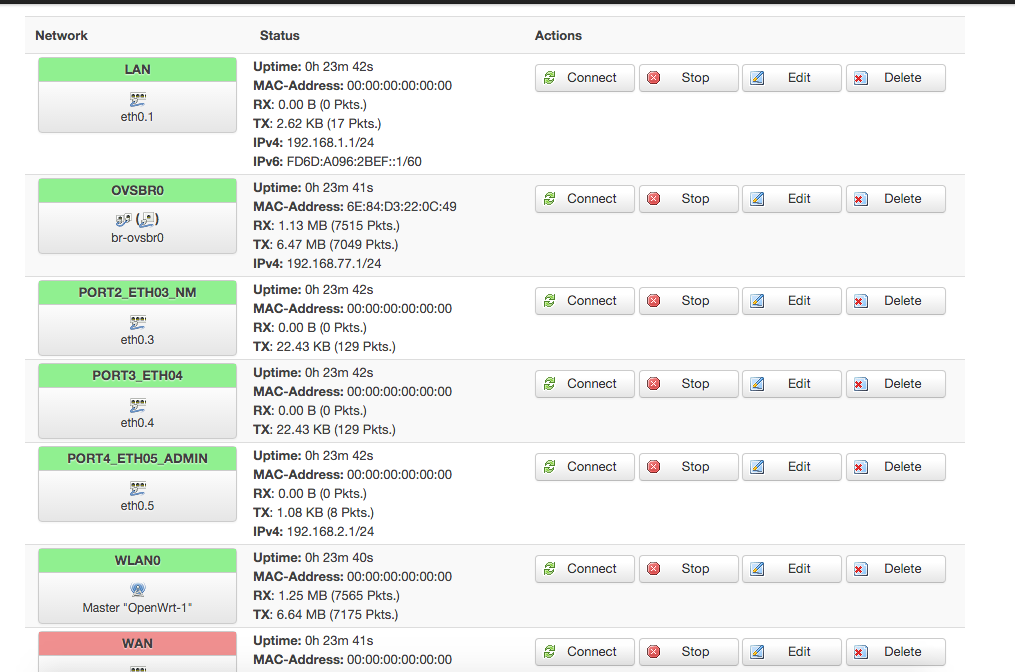
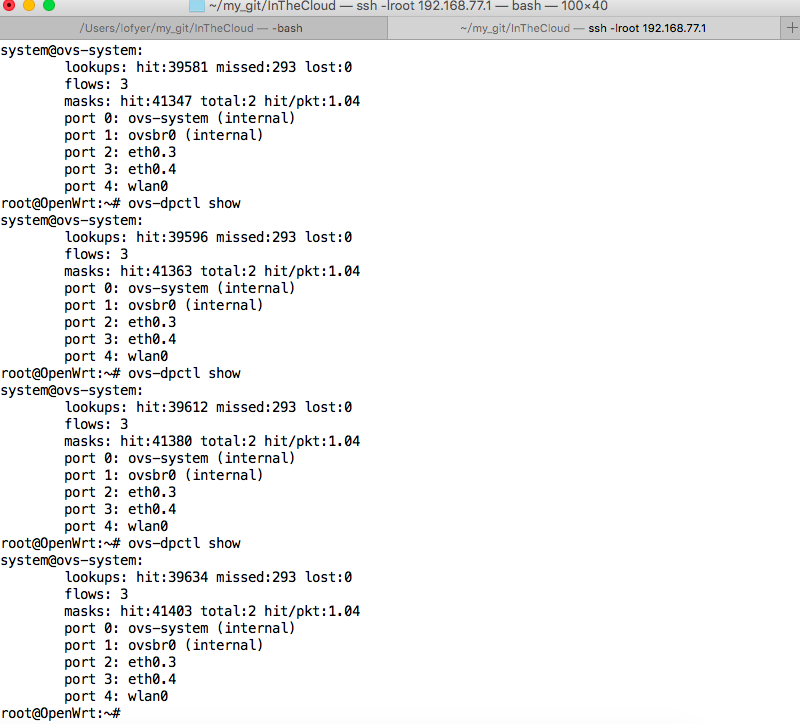
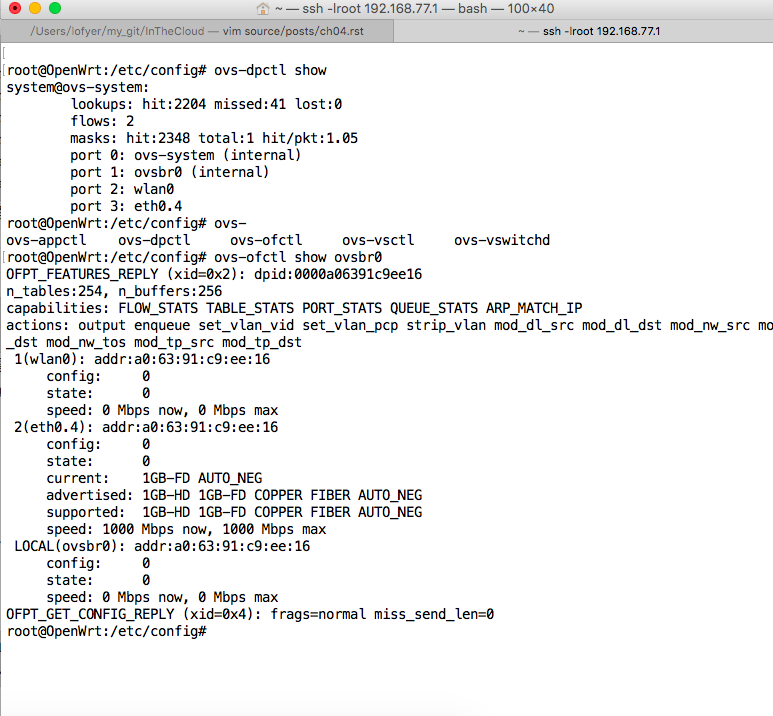
files:
backup-OpenWrt-2015-11-30.tar
1
2
3
4
5
6
7
8
9
10
11
12
13
14
15
16
17
18
19
20
21
22
23
24
25
26
27
28
29
30
31
32
33
34
35
36
37
38
39
40
41
42
43
44
45
46
47
48
49
50
51
52
53
54
55
56
57
58
59
60
61
62
63
64
65
66
67
68
69
70
71
72
73
74
75
76
77
78
79
80
81
82
83
84
85
86
87
88
89
90
91
92
93
94
95
96
97
98
99
100
101
102
103
104
105
106
107
108
109
110
111
112
113
114
115
116 | root@OpenWrt:~# ovs-vsctl show
ebcae155-3c74-4088-a0bd-1802438f7148
Bridge "ovsbr0"
Port "eth0.3"
Interface "eth0.3"
Port "ovsbr0"
Interface "ovsbr0"
type: internal
Port "wlan0"
Interface "wlan0"
Port "eth0.4"
Interface "eth0.4"
config interface 'loopback'
option ifname 'lo'
option proto 'static'
option ipaddr '127.0.0.1'
option netmask '255.0.0.0'
config globals 'globals'
option ula\_prefix 'fd6d:a096:2bef::/48'
config interface 'lan'
option force\_link '1'
option proto 'static'
option ipaddr '192.168.1.1'
option netmask '255.255.255.0'
option ip6assign '60'
option \_orig\_ifname 'eth0.1 radio0.network1'
option \_orig\_bridge 'true'
option ifname 'eth0.1'
config interface 'wan'
option ifname 'eth0.2'
option force\_link '1'
option proto 'dhcp'
config interface 'wan6'
option ifname 'eth0.2'
option proto 'dhcpv6'
config switch
option name 'switch0'
option reset '1'
option enable\_vlan '1'
config switch\_vlan
option device 'switch0'
option vlan '1'
option ports '3 5t'
config switch\_vlan
option device 'switch0'
option vlan '2'
option ports '4 5t'
config switch\_vlan
option device 'switch0'
option vlan '3'
option ports '2 5t'
config switch\_vlan
option device 'switch0'
option vlan '4'
option ports '1 5t'
config switch\_vlan
option device 'switch0'
option vlan '5'
option ports '0 5t'
config interface 'port3\_eth04'
option proto 'none'
option ifname 'eth0.4'
option auto '1'
config interface 'port4\_eth05\_admin'
option proto 'static'
option ifname 'eth0.5'
option netmask '255.255.255.0'
option ipaddr '192.168.2.1'
config route
config interface 'port2\_eth03\_nm'
option proto 'static'
option ifname 'eth0.3'
config interface 'ovsbr0'
option proto 'static'
option ifname 'ovsbr0'
option ipaddr '192.168.77.1'
option netmask '255.255.255.0'
option type 'bridge'
config interface 'wlan0'
option proto 'none'
config wifi-device 'radio0'
option type 'mac80211'
option channel '11'
option hwmode '11g'
option path '18000000.axi/bcma0:7/pci0000:00/0000:00:00.0/0000:01:00.0/bcma1:1'
option txpower '20'
option country '00'
config wifi-iface
option device 'radio0'
option mode 'ap'
option ssid 'OpenWrt-1'
option key 'password'
option encryption 'none'
option network 'wlan0'
sleep 10
/etc/init.d/openvswitch restart
|